How to Wear Your Apple Watch: Tips and Tricks for a Comfortable and Stylish Fit
Table of Contents
As an Apple Watch user, I know how important it is to wear the device properly for maximum comfort and accurate readings. The Apple Watch is a powerful tool that can help you track your fitness goals, stay connected, and even make payments with a simple tap of your wrist. However, if you’re not wearing it correctly, you may not be getting the most out of it.
So, how do you wear your Apple Watch correctly? According to Apple Support, it’s all about finding the right fit. Your Apple Watch band should be snug but not too tight, allowing room for your skin to breathe. This will not only keep you comfortable, but also ensure that the sensors can do their job properly.
In this article, I’ll be sharing some tips and tricks on how to wear your Apple Watch for maximum comfort and accuracy. Whether you’re a seasoned Apple Watch user or a new owner, these tips will help you get the most out of your device and make the most of its features.
Choosing the Right Apple Watch Band
One of the most important factors in wearing an Apple Watch comfortably is choosing the right band. With so many options to choose from, it can be overwhelming to decide which one is right for you. Here are a few things to consider when choosing an Apple Watch band:
Metal Bands
Metal bands, such as the Milanese Loop or Link Bracelet, offer a stylish and sophisticated look. These bands are adjustable and can fit a wide range of wrist sizes. However, metal bands can be heavy and uncomfortable for some people, especially during exercise or prolonged wear. If you’re looking for a metal band, make sure to choose one that is lightweight and comfortable.
Sport Bands
Sport Bands are made of a soft, flexible material that is comfortable to wear during exercise or other physical activities. These bands come in a variety of colors and sizes, and are easy to clean. Sport Bands are a great option for those who prioritize comfort and functionality over style.
Leather Bands
Leather bands, such as the Classic Buckle or Modern Buckle, offer a more traditional and elegant look. These bands are adjustable and come in a variety of colors and textures. However, leather bands can be less durable than other options and may require more maintenance to keep them looking their best. If you’re looking for a leather band, make sure to choose one that is high-quality and fits comfortably.
Ultimately, the right Apple Watch band for you will depend on your personal preferences and needs. Consider your lifestyle, the activities you’ll be doing while wearing your watch, and your personal style when choosing a band. With so many options to choose from, you’re sure to find the perfect band to complement your Apple Watch.
Wearing the Apple Watch
Wrist Placement
When it comes to wearing the Apple Watch, there is no right or wrong wrist to wear it on. Apple has made it clear that the watch works whether it is worn on the left or right wrist, and it will rotate the screen to be the correct side up for you. Personally, I wear mine on my left wrist, but it ultimately comes down to personal preference.
One thing to keep in mind is that the Digital Crown and side button are located on the right side of the watch, so it may be more convenient to wear it on your left wrist if you are right-handed, and vice versa.
Proper Fit
Wearing your Apple Watch with the right fit is crucial for both comfort and accurate sensor readings. You want it to be snug, but not too tight or too loose. The watch should sit comfortably on the top of your wrist, with the sensors in contact with your skin.
If the band is too loose, the sensors may not be able to get accurate readings, and the watch may not be as comfortable to wear. On the other hand, if the band is too tight, it can cause discomfort and even skin irritation.
It is recommended to adjust the band for different activities. For example, you may want to tighten the band for workouts to ensure accurate heart rate readings, and then loosen it a bit when you are finished for comfort.
Apple offers a variety of band styles and sizes to ensure a proper fit for every wrist. You can also purchase third-party bands if you prefer a different style or material.
Using the Apple Watch for Fitness
As someone who loves to stay active, I find the Apple Watch to be an invaluable tool for tracking my workouts and monitoring my heart rate. Here are some tips for using your Apple Watch to get the most out of your fitness routine:
Tracking Workouts
The Workout app on the Apple Watch allows you to track a wide variety of activities, including running, cycling, swimming, and even yoga. To start a workout, simply open the app and select the type of activity you’ll be doing. You can also set goals for your workout, such as a target distance or calorie burn.
During your workout, the Apple Watch will display real-time metrics such as heart rate, pace, and distance. You can also pause or end your workout at any time by pressing the Digital Crown and side button simultaneously.
After your workout, the Apple Watch will provide a summary of your performance, including total time, distance, and calories burned. You can also view more detailed metrics, such as your heart rate throughout the workout, by opening the Activity app on your iPhone.
Heart Rate Monitoring
The Apple Watch uses a combination of sensors to monitor your heart rate throughout the day, including during workouts. This can be a useful tool for tracking your overall fitness level and ensuring that you’re working out at the right intensity.
To view your current heart rate, simply open the Heart Rate app on your Apple Watch. You can also set up notifications to alert you if your heart rate goes above or below a certain threshold during your workout.
It’s worth noting that while the Apple Watch can provide valuable insights into your heart rate, it’s not a medical device and should not be used as a substitute for professional medical advice.
Customizing Your Apple Watch
Customizing your Apple Watch is a great way to make it more personal and functional. There are many ways to customize your Apple Watch, including watch faces and complications.
Watch Faces
The watch face is the main screen of your Apple Watch. You can customize the watch face to show the information you want, in the way you want. To customize the watch face, press and hold the current watch face, then swipe left or right to choose a new one. You can also customize the complications on the watch face.
Complications are small widgets that show information like the weather or your activity levels. To customize the complications, tap and hold the watch face, then tap Customize. From there, you can tap on the complication you want to customize and choose a new one.
Complications
Complications are small widgets that show information on the watch face. There are many different complications to choose from, including ones that show the weather, your activity levels, and your heart rate. To add a complication to the watch face, tap and hold the watch face, then tap Customize.
From there, you can tap on the complication you want to add and choose a new one. You can also add complications from the Watch app on your iPhone. To do this, open the Watch app, tap on the My Watch tab, then tap on Complications. From there, you can choose which complications you want to add to your watch face.
Customizing your Apple Watch is a great way to make it more personal and functional. Whether you want to change the watch face or add new complications, there are many ways to customize your Apple Watch to make it work for you.