How to Wear Samsung Earbuds: A Step-by-Step Guide
Table of Contents
If you’re a proud owner of Samsung earbuds, congratulations! You’re in for a treat. These earbuds offer an immersive audio experience that will take your music listening to the next level. But before you can enjoy all the benefits of these earbuds, you need to know how to wear them properly.
Luckily, wearing Samsung earbuds is easy once you know how to do it. There are a few things you need to keep in mind, such as finding the right fit, adjusting the ear tips, and securing the earbuds in your ears. In this article, I’ll guide you through the process of wearing Samsung earbuds so you can enjoy your music comfortably and without any hassle.
Whether you’re using Samsung Galaxy Buds Pro, Galaxy Buds Live, or any other Samsung earbuds, the process of wearing them is similar. So, let’s get started and learn how to wear Samsung earbuds like a pro!
Getting Started
Before you start using your Samsung earbuds, it’s important to make sure they are compatible with your device and that you have paired them correctly. Here are the steps to get started:
Checking Compatibility
The first thing you need to do is check if your device is compatible with Samsung earbuds. The earbuds are compatible with most devices that support Bluetooth connectivity. You can check the compatibility of your device on the Samsung website or in the user manual that came with your earbuds.
Pairing the Earbuds
Once you have confirmed that your device is compatible, you can start pairing your earbuds. Follow these steps:
- Open the charging case and take out the earbuds. Make sure they are charged.
- On your device, turn on Bluetooth and search for available devices.
- Select your Samsung earbuds from the list of available devices.
- Follow the on-screen instructions to complete the pairing process.
Once the earbuds are paired, you can start using them to listen to music, take calls, and more. If you have any issues with pairing, refer to the user manual or contact Samsung support for assistance.
Wearing the Earbuds
Inserting the Earbuds
Inserting the Samsung earbuds is a simple process. First, ensure that the ear tips are attached to the earbuds. Then, gently insert the earbuds into your ears. Make sure that the earbuds are properly aligned so that they fit comfortably in your ear canal. You may need to twist the earbuds slightly to ensure a snug fit.
Adjusting the Earbuds
After inserting the earbuds, you may need to adjust them to ensure that they fit properly. If the earbuds feel loose, try twisting them slightly to create a better seal. You can also try switching to a larger ear tip size to create a tighter fit. If the earbuds feel too tight, try switching to a smaller ear tip size or adjusting the position of the earbuds in your ear.
It’s important to find the right fit for your earbuds to ensure that they stay in place and provide the best sound quality. A good fit will also help to reduce outside noise, allowing you to fully immerse yourself in your music or podcast.
Using the Earbuds
Once you have properly fitted the earbuds, you can start using them to listen to music or answer calls. Here are some tips on how to control playback and use the voice assistant.
Controlling Playback
To control playback, you can use the touchpad on the earbuds. To play or pause music, simply tap once on either earbud. To skip to the next track, double-tap on the right earbud. To go back to the previous track, double-tap on the left earbud. To adjust the volume, swipe up or down on either earbud. Keep in mind that you can customize the touchpad controls in the Galaxy Wearable app.
Using the Voice Assistant
If you need to use the voice assistant, you can do so by tapping and holding on either earbud. This will activate Bixby or Google Assistant, depending on your settings. You can then ask your voice assistant to perform various tasks, such as playing a specific song, setting a reminder, or sending a text message. Keep in mind that you can also customize the voice assistant settings in the Galaxy Wearable app.
Maintenance and Care
As an owner of Samsung earbuds, it is important to take good care of them to ensure they last for a long time. Here are some tips on how to maintain and care for your Samsung earbuds:
Cleaning the Earbuds
Regular cleaning of your Samsung earbuds is essential to keep them functioning well and to avoid any long-term damage. To clean your earbuds, follow these steps:
- Wipe the earbuds with a dry cloth to remove any dirt or debris.
- Use a soft-bristled brush to clean the mesh on the earbuds.
- For a deeper clean, use a cotton swab dipped in rubbing alcohol to clean the ear tips and mesh.
- Do not use water or any other liquid to clean the earbuds as this can damage the internal components.
Storing the Earbuds
Proper storage of your Samsung earbuds is important to prevent any damage or loss. Here are some tips on how to store your earbuds:
- Store your earbuds in their charging case when not in use.
- Keep the charging case in a cool, dry place away from direct sunlight and moisture.
- Do not store the earbuds in a pocket or bag with other items as this can cause damage to the ear tips or mesh.
- Make sure to charge the earbuds and the charging case regularly to avoid any damage due to battery depletion.